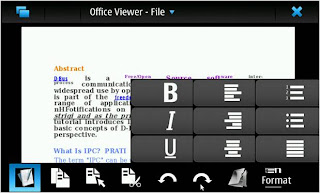After yet another alpha 2 release of Freoffice was done in July this time we saw a larger number of downloads ~3500+. We spotted a number of usability issues and bugs based on the discussion with the people who have tried to use the unstable release. http://talk.maemo.org/showthread.php?t=58342.
We are now working on fixing the biggest issues stopping people from using Freoffice.
The next version should be a bit better with the fixes in addition to many new features. Hope we are able to do this soon enough. Watch this space. The goal is anyway to see if we can bring the quality to a level that we can move the software from Maemo Extras Devel to maemo Extras as soon as possible.
This is group blog for FreOffice project contributors. Freoffice supports Presentations, Spreadsheet and Documents in ODF and Microsoft office 2000, 2003, 2007 document formats. We will share updates about the development in the Freoffice Open Source project. Freoffice is a mobile edition of the KOffice project. FreOffice is the mobile user interface on top of the KOffice core engine.
Tuesday, July 27, 2010
Saturday, July 24, 2010
Online Services plugin for FreOffice
Hey, there I'm Kaushal. I'm another intern working on FreOffice here at Nokia. I have been tasked with writing plugins for enabling online services in FreOffice. The first part of this project was to do a plugin for online document sharing & storage services like Google Documents & SlideShare. The second part is a blogging plugin.
The first part is done and will be released soon. Once you install this plugin in your Maemo device and open FreOffice, you will get a new button in the menu.
 Click on this to launch the login screen. Now select a service, enter your username and password and sign in.
Click on this to launch the login screen. Now select a service, enter your username and password and sign in.

 After a sucessful login, you will get a dialog with a list of all the documents, presentations & spreadsheets.
After a sucessful login, you will get a dialog with a list of all the documents, presentations & spreadsheets.

Now, you can select a file and click on download to download the file, or click on upload to launch the upload dialog through which you can upload files to the selected service.

As you can see, only Google Docs and SlideShare are supported right now. And not all files can be uploaded as well. Right now SlideShare supports upload of almost all types of office files. But Google Documents supports uploads of ODT, DOC, ODS, XLS and PPT. And Google Docs upload fails sometimes due to an internal error on Google's side.
In downloads, if downloading from SlideShare, the file will be downloaded in the format it was uploaded. From Google Documents, text documents are downloaded as ODT, spreadsheets as ODS and presentations as PPT. If there are other files in Google Docs, they will be downloaded in their original format.
Here are some more screenshots of the plugin.
Upload dialog for Google Docs, after completion of an upload.

During a download,

After the completion of a download,

I plan to add more services to the plugin later on, after the first version of the blog plugin is out. If anyone has suggestions for this please tell me.
The first part is done and will be released soon. Once you install this plugin in your Maemo device and open FreOffice, you will get a new button in the menu.
 Click on this to launch the login screen. Now select a service, enter your username and password and sign in.
Click on this to launch the login screen. Now select a service, enter your username and password and sign in.
 After a sucessful login, you will get a dialog with a list of all the documents, presentations & spreadsheets.
After a sucessful login, you will get a dialog with a list of all the documents, presentations & spreadsheets.
Now, you can select a file and click on download to download the file, or click on upload to launch the upload dialog through which you can upload files to the selected service.

As you can see, only Google Docs and SlideShare are supported right now. And not all files can be uploaded as well. Right now SlideShare supports upload of almost all types of office files. But Google Documents supports uploads of ODT, DOC, ODS, XLS and PPT. And Google Docs upload fails sometimes due to an internal error on Google's side.
In downloads, if downloading from SlideShare, the file will be downloaded in the format it was uploaded. From Google Documents, text documents are downloaded as ODT, spreadsheets as ODS and presentations as PPT. If there are other files in Google Docs, they will be downloaded in their original format.
Here are some more screenshots of the plugin.
Upload dialog for Google Docs, after completion of an upload.

During a download,

After the completion of a download,

I plan to add more services to the plugin later on, after the first version of the blog plugin is out. If anyone has suggestions for this please tell me.
Monday, July 19, 2010
Presentations from your mobile - leaving your laptop where it belong on the desk :-)
Imagine making presentation you dont need to carry your laptop anymore. Yes with N900 having TV/Out capabilities this is exactly what you can do , keep all your documents in teh device and just using the TV/out cable to connect to the dataprojector and make your presentation. if you want to use your laptop yes you can also connect from the N900 over local network and make presentations. Anyway here is demo
Thanks to Sugnan to make this video and the work done so far this is going to make you view thumbnails and quickly switch between pages and move them incase you decide during your commute to your presentation and make last moment changes. I am excited with this as it will help me a lot as soon as it is ready for use(which is planned soonish now, ready when it is ready nor promises from us yet on this.)
Sounds interesting join us and contribute to make this happen on #Freoffice or #KOffice. Leave your comments or feedback here
Thanks to Sugnan to make this video and the work done so far this is going to make you view thumbnails and quickly switch between pages and move them incase you decide during your commute to your presentation and make last moment changes. I am excited with this as it will help me a lot as soon as it is ready for use(which is planned soonish now, ready when it is ready nor promises from us yet on this.)
Sounds interesting join us and contribute to make this happen on #Freoffice or #KOffice. Leave your comments or feedback here
Wednesday, July 14, 2010
Wireless-The way to go
While the work on FreOffice editor was going on, I(Gopalakrishna) and Sugnan Prabhu had a interesting task on hand, we had to put together a remote presentation assistant for FreOffice-KOffice. We planned that in addition to allowing the presenter(user) to remotely control the slide movements we will add remote file transfer, facility for viewing notes, remote pen and highlight tools. Remote pen and highlight tools allows the presenter to draw or highlight on the maemo device and he/she would see the corresponding actions replicated on the projected presentation.
Enabling remote presentation on FreOffice-KOffice involved implementing the highlight and pen tools for FreOffice. Here is the screen shot of the highlight and pen tools running on the N900. These tools are available in the recently released FreOffice version.

 The task also involved implementing the communication between the N900 and Desktop/Laptop. This task went on smoothly, thanks to the guidance from Boudewijn Rempt, Thorsten Zachmann and others from the KOffice community. Also suggestion from people here at Nokia; Suresh Chande, Mani and others was of immense help.
The task also involved implementing the communication between the N900 and Desktop/Laptop. This task went on smoothly, thanks to the guidance from Boudewijn Rempt, Thorsten Zachmann and others from the KOffice community. Also suggestion from people here at Nokia; Suresh Chande, Mani and others was of immense help.The image below is a screen shot of the file transfer taking place between the N900 and the Desktop/Laptop running KPresenter. Also a screen shot of the dialog listing the available devices is given below.


The remote presentation assistant on the desktop is below

Saturday, July 3, 2010
Freoffice Viewer a short demo
Here is a short video of how the Freoffice viewer only functionality looked like early this year
and then now how it matured from "Freoffice Viewer" to "Freoffice" based a lot of contribution received by a group of students from India who turned with the viewer into an editor partly. Currently editing capabilities have been extended to only Open Documents Formats for Presentations and Documents. Spreadsheet is in the pipeline and will come very soon.
This is exciting times for Freoffice with a lot of features being developed which will also come out very soon. All the development is happening in the open interested on what is happening or yourself have an idea and would like to contribute join our discussions in #freoffice channel in Freenode IRC servers. ping us there.
Any comments add them here to our blog
and then now how it matured from "Freoffice Viewer" to "Freoffice" based a lot of contribution received by a group of students from India who turned with the viewer into an editor partly. Currently editing capabilities have been extended to only Open Documents Formats for Presentations and Documents. Spreadsheet is in the pipeline and will come very soon.
This is exciting times for Freoffice with a lot of features being developed which will also come out very soon. All the development is happening in the open interested on what is happening or yourself have an idea and would like to contribute join our discussions in #freoffice channel in Freenode IRC servers. ping us there.
Any comments add them here to our blog
Friday, July 2, 2010
Launching FreOffice blog
Its been almost 1 year now since the Freoffice work began when we started in Berlin right after the KOffice sprint and it has been a great year with a lot of excitement and running to do along with the community in bringing the Open Source Mobile office out ready to try for early enthusiast.
First version of Freoffice was made available in January 2010 and it had a couple of minor updates during this period. The statistics of the download of the Freoffice seems promising and certainly there is lot more under the hood which has happened with Freoffice.
We got a lot of feedback when we were at CEBIT showcasing Freoffice, such as:
- Request to enable editor even if it supports only ODF and not Microsoft formats
- UI Enhancements suggestions
- Many visitors to the booth liked just the name of the application freoffice :-)
So from here we really took it serious and started of exploring how to take this further and move the mobile office to a direction where no office has gone before and we ended up with a number of ideas. Theses ideas were given to group of students who really got excited and are coming out really new enhancements to the Freoffice.
Office Editor:
1. Office editor is almost there and ready for use now
2. The N900 is really cool with its TV Out functionality one could really use different tools while presenting for the starters we have the capability to sketch on top of the presentation and also point to a specific portion of the screen to keep your audience focus.
What else ? there is a lot more happening on this side, more in the following posts by the Freoffice contributors
Have some comments or would like to contribute, just wait for few more posts you will get more details how to contribute. Just join the KOffice community and start to contribute towards Freoffice
First version of Freoffice was made available in January 2010 and it had a couple of minor updates during this period. The statistics of the download of the Freoffice seems promising and certainly there is lot more under the hood which has happened with Freoffice.
We got a lot of feedback when we were at CEBIT showcasing Freoffice, such as:
- Request to enable editor even if it supports only ODF and not Microsoft formats
- UI Enhancements suggestions
- Many visitors to the booth liked just the name of the application freoffice :-)
So from here we really took it serious and started of exploring how to take this further and move the mobile office to a direction where no office has gone before and we ended up with a number of ideas. Theses ideas were given to group of students who really got excited and are coming out really new enhancements to the Freoffice.
Office Editor:
1. Office editor is almost there and ready for use now
2. The N900 is really cool with its TV Out functionality one could really use different tools while presenting for the starters we have the capability to sketch on top of the presentation and also point to a specific portion of the screen to keep your audience focus.
What else ? there is a lot more happening on this side, more in the following posts by the Freoffice contributors
Have some comments or would like to contribute, just wait for few more posts you will get more details how to contribute. Just join the KOffice community and start to contribute towards Freoffice
Labels:
freoffice,
koffice,
maemo,
mobile office,
n900
Subscribe to:
Comments (Atom)